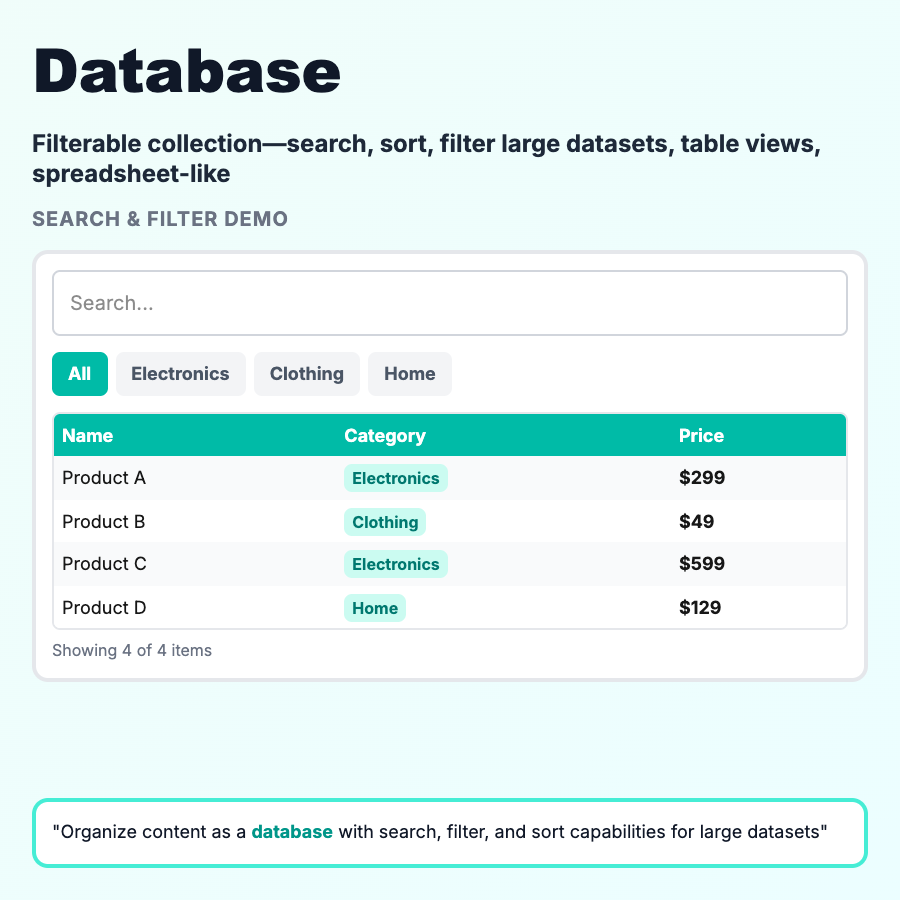
What is Database IA?
Database IA treats content like a database—users filter, sort, and search to find what they need. No predefined hierarchy; users create their own path through facets (category, price, rating, date). Essential for large catalogs where browsing is impractical. Think e-commerce filters or job boards.
When Should You Use This?
Use database IA for large collections where users have diverse goals: e-commerce (products with many attributes), job boards, real estate, SaaS directories, music/video libraries. Combine filters (category, price, brand), sorting (relevance, price, date), and search. Critical for >100 items where browsing is inefficient.
Common Mistakes to Avoid
- •Too many filters—overwhelming; show only useful facets (those that actually narrow results)
- •No result count—users need to see "23 results" before applying filter
- •Filters that return zero results—either hide impossible combinations or show count
- •Poor mobile experience—filters need to work on small screens; use drawer or modal
- •No clear filters button—show active filters and easy way to clear all
Real-World Examples
- •Amazon—category, price, brand, rating filters on product search
- •Airbnb—location, dates, price, amenities, property type filters
- •LinkedIn Jobs—location, experience level, company, remote filters
- •Notion templates—category, complexity, use case filters
Category
Information Architecture
Tags
database-iafaceted-searchfilterssortingia