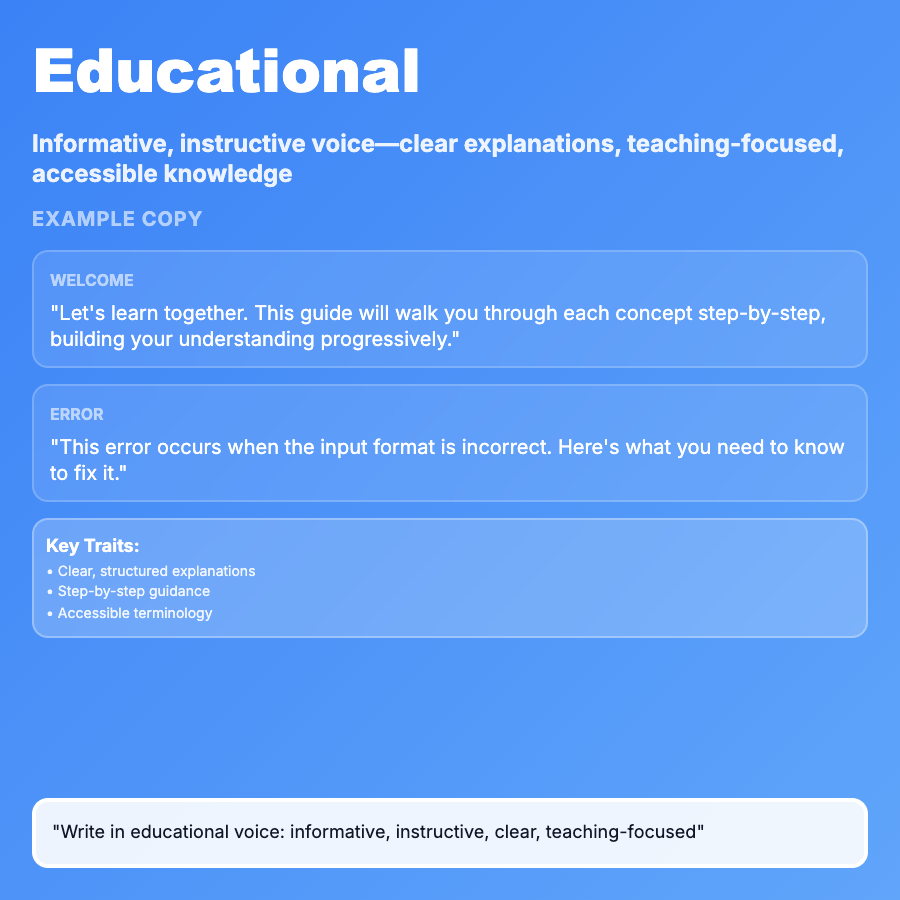
What is Educational Tone?
Educational Tone teaches concepts clearly using step-by-step explanations, concrete examples, and helpful analogies. It breaks down complexity without being condescending, assuming intelligence while not assuming knowledge. Essential for onboarding, documentation, tooltips, help centers, and introducing complex features.
When Should You Use This?
Use educational tone for product onboarding flows, feature announcements for new capabilities, API documentation and technical guides, tooltip explanations for complex UI, help center articles and FAQs, and empty states that teach usage patterns. Choose this when user understanding directly impacts product adoption and success.
Common Mistakes to Avoid
- •Assuming knowledge—using technical terms without definition alienates beginners; define concepts first
- •Condescending language—"Simply just click..." implies users are slow; teach without patronizing
- •Information overload—long explanations when users want quick answers; layer complexity with progressive disclosure
- •Missing examples—abstract explanations without concrete use cases leave users confused; always show, don't just tell
- •No context for why—explaining how without why reduces motivation to learn; connect to user goals
Real-World Examples
- •Stripe—API docs: "Authentication uses API keys. Test keys start with pk_test_, live keys with pk_live_. Never share live keys"
- •Figma—tooltip: "Auto Layout: Lets frames resize based on content—like CSS flexbox. Try it with buttons that need flexible padding"
- •Notion—onboarding: "Blocks are units of content—text, images, databases. Stack them to build pages. Drag to reorder"
- •Linear—feature intro: "Cycles are 1-2 week sprints. Set scope upfront, track velocity, review at completion. Start your first cycle"
Category
Voice Tone
Tags
educational-toneteaching-voiceexplanatory-copyinstructional-messaginglearning-focused