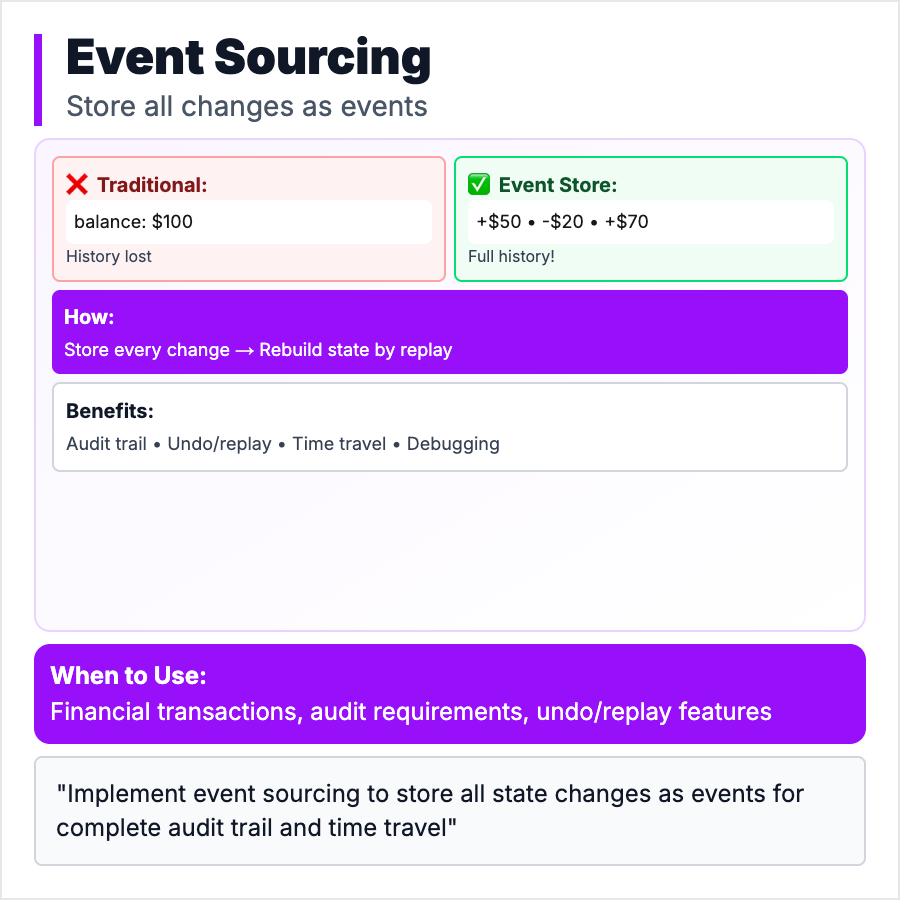
What is Event Sourcing?
Event Sourcing stores every change to application state as a sequence of events, never updating records. Traditional: User balance = $100. Event Sourcing: [Deposited $50, Withdrew $20, Deposited $70] → current balance derived from events. Benefits: full audit trail, time travel (replay to any point), easy debugging. Costs: complexity, eventual consistency, more storage. Useful for finance, compliance, complex domains.
When Should You Use This?
Use Event Sourcing when you need full audit trails (finance, healthcare, legal compliance), when you need to rebuild state at any point in time, or when business logic is complex and benefits from event replay. Don't use for simple CRUD apps—it adds significant complexity. Most apps don't need event sourcing, an audit log table is simpler.
Common Mistakes to Avoid
- •Using everywhere—event sourcing for todo list is overkill
- •No snapshots—replaying 1M events to get current state is slow, snapshot periodically
- •Mutable events—once written, events should never change
- •No versioning—event schema changes break replay
- •Confusing with event-driven—event sourcing is a storage pattern, event-driven is communication pattern
Real-World Examples
- •Banking systems—Every transaction stored as event for compliance
- •Git—Event sourcing for code changes, can replay to any commit
- •Trading platforms—Event sourcing for audit trail of all trades
- •Healthcare—Patient records as events for compliance and audit
Category
System Design Patterns