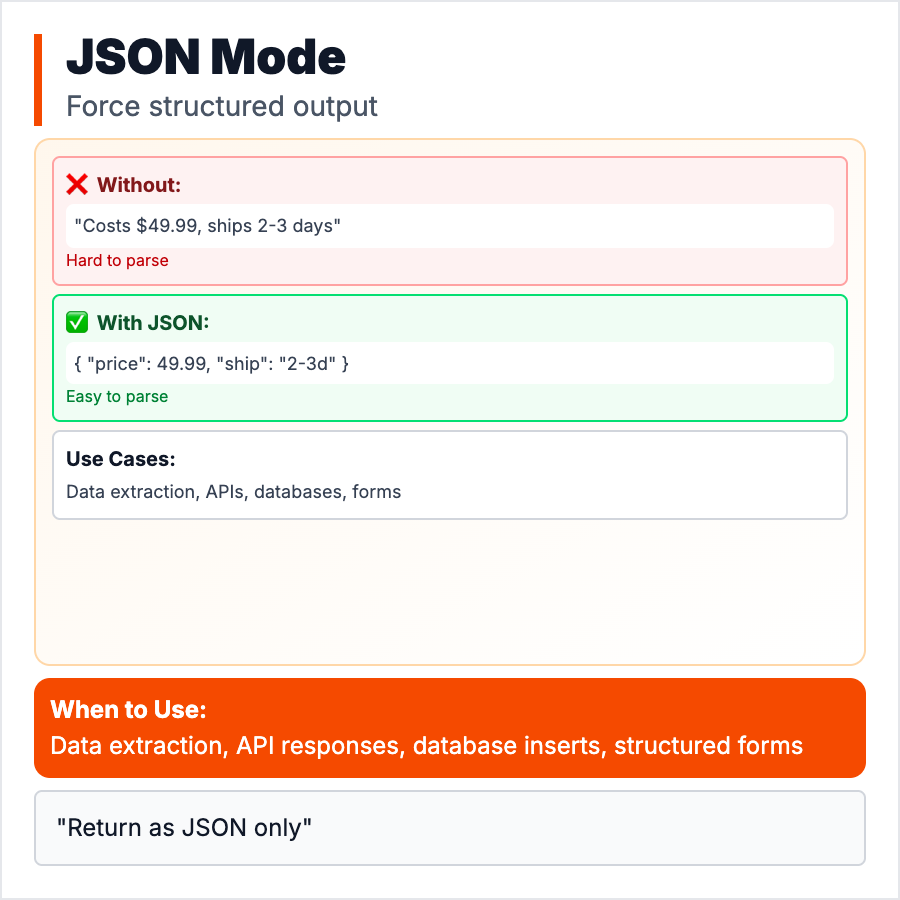
What is JSON Mode?
JSON Mode forces the AI to output valid JSON instead of natural language. Regular: AI might return "The user is John, age 30." JSON Mode: {"name":"John","age":30}. Essential for integrating AI into apps—you need structured, parseable data. Supported by OpenAI (GPT-4), Anthropic (Claude), and others. Prevents malformed JSON that breaks your parser. Much more reliable than asking "please return JSON" in the prompt.
When Should You Use This?
Use JSON Mode whenever you need structured data: extracting information from text, AI calling APIs/functions, data transformation, or any programmatic use of AI output. Enable via API parameter (response_format: json_object). Must include "JSON" in your prompt for it to work. Alternative: use function calling for more complex structured outputs with validation.
Common Mistakes to Avoid
- •Forgetting to mention JSON in prompt—mode fails silently without "respond in JSON"
- •No schema validation—AI returns valid JSON but wrong structure, validate against schema
- •Not handling errors—even JSON mode can fail, wrap in try/catch
- •Over-constraining—simple prompts work: "Return JSON with name, age, email"
- •Using for long responses—JSON mode adds overhead, not ideal for creative writing
Real-World Examples
- •Data extraction: "Extract name and email from this text. Return JSON." → {"name":"...","email":"..."}
- •API integration: AI outputs function calls as JSON for your code to execute
- •Form filling: Extract structured data from unstructured input
- •Database insert: AI generates JSON that maps directly to DB schema
Category
Ai Vocabulary