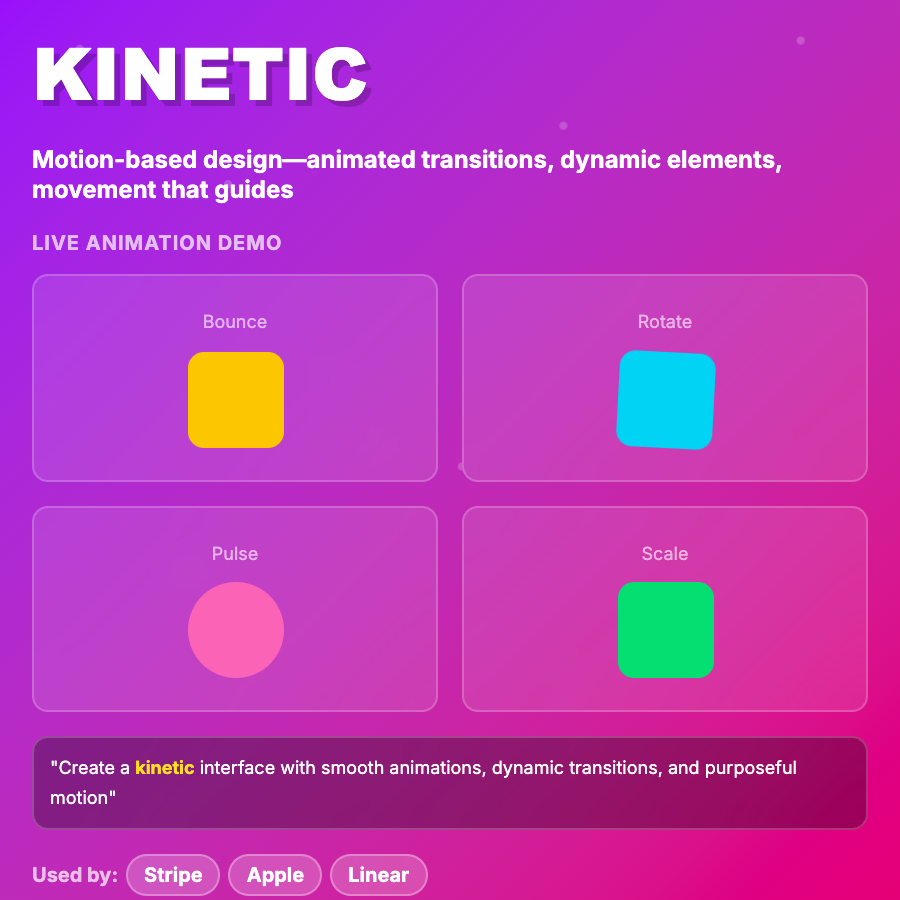
What is Kinetic Interaction?
Kinetic Interaction applies physics principles (momentum, inertia, friction) to UI elements so they move naturally in response to user input. Think iPhone scrolling—swipe fast and it keeps moving, gradually slowing down like a real object. Makes interfaces feel tangible and responsive, not robotic. Common in mobile apps, touch interfaces, and modern web apps.
When Should You Use This?
Use kinetic interaction for scrolling, dragging, swiping, and carousel navigation—anywhere users manipulate content directly. Essential for mobile apps to feel native. Use libraries like Framer Motion, React Spring, or GSAP for smooth physics-based animations. Don't overdo it—too much momentum feels floaty and uncontrollable. Match physics to user expectations (heavy objects move slower, light objects bounce more).
Common Mistakes to Avoid
- •Too much momentum—users lose control; tune friction/deceleration to feel responsive
- •Inconsistent physics—all scrollable areas should have similar momentum behavior
- •Not disabling on desktop—kinetic scrolling feels weird with mouse wheels; keep it for touch
- •Ignoring accessibility—some users get motion sickness; respect prefers-reduced-motion
- •Over-engineering—native browser momentum scrolling is good enough for most use cases
Real-World Examples
- •iOS—pioneered kinetic scrolling with momentum and rubber-band bounce at edges
- •Tinder—swipe cards with physics-based throw velocity and snap-back
- •Instagram Stories—swipe between stories with momentum, tap edges to skip
- •Notion—smooth kinetic scrolling in long documents, feels native even on web
Category
Interaction Patterns