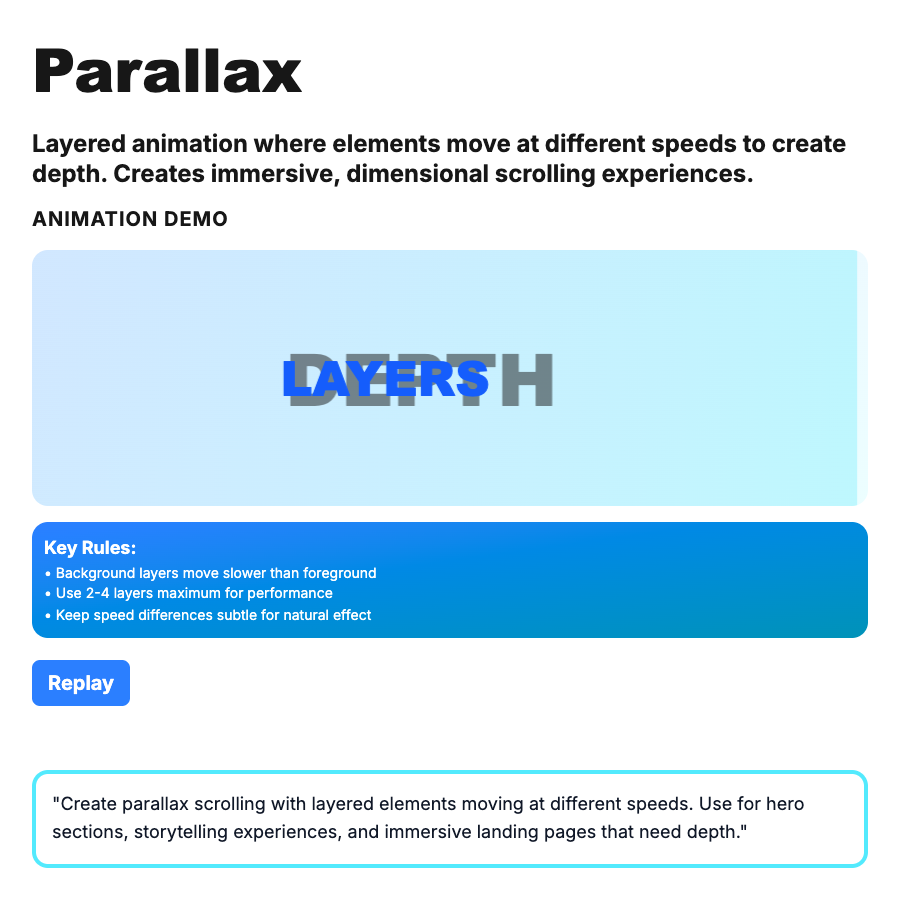
What is Parallax Motion?
Parallax Motion creates illusion of depth by moving foreground elements faster than background elements. Common in scrolling (background moves slower) or mouse movement (layers move at different rates). Adds visual richness and draws attention. Can be subtle or dramatic. Overuse causes motion sickness.
When Should You Use This?
Use parallax for marketing pages, hero sections, portfolio sites, or storytelling experiences where visual wow-factor matters. Keep subtle (20-30% speed difference) for comfort. Common trigger: scroll position or mouse movement. Use transform for performance. Always respect prefers-reduced-motion. Don't use on content-heavy pages or apps where readability is critical.
Common Mistakes to Avoid
- •Too extreme—large speed differences cause motion sickness; keep subtle
- •Using on text-heavy pages—parallax makes reading harder; reserve for visual content
- •Poor performance—parallax is CPU-heavy; use transform, throttle scroll listeners
- •No reduced-motion respect—parallax is biggest motion-sickness trigger; disable for prefers-reduced-motion
- •Mobile parallax—often janky on mobile; disable or simplify significantly
Real-World Examples
- •Apple product pages—subtle parallax in hero sections
- •Firewatch game site—iconic multi-layer parallax landscape
- •Stripe homepage—gentle parallax on scroll
- •Awwwards sites—dramatic parallax for portfolio/agency sites
Category
Motion Animation
Tags
parallax-motionparallax-effectscroll-parallaxdepthui-animation