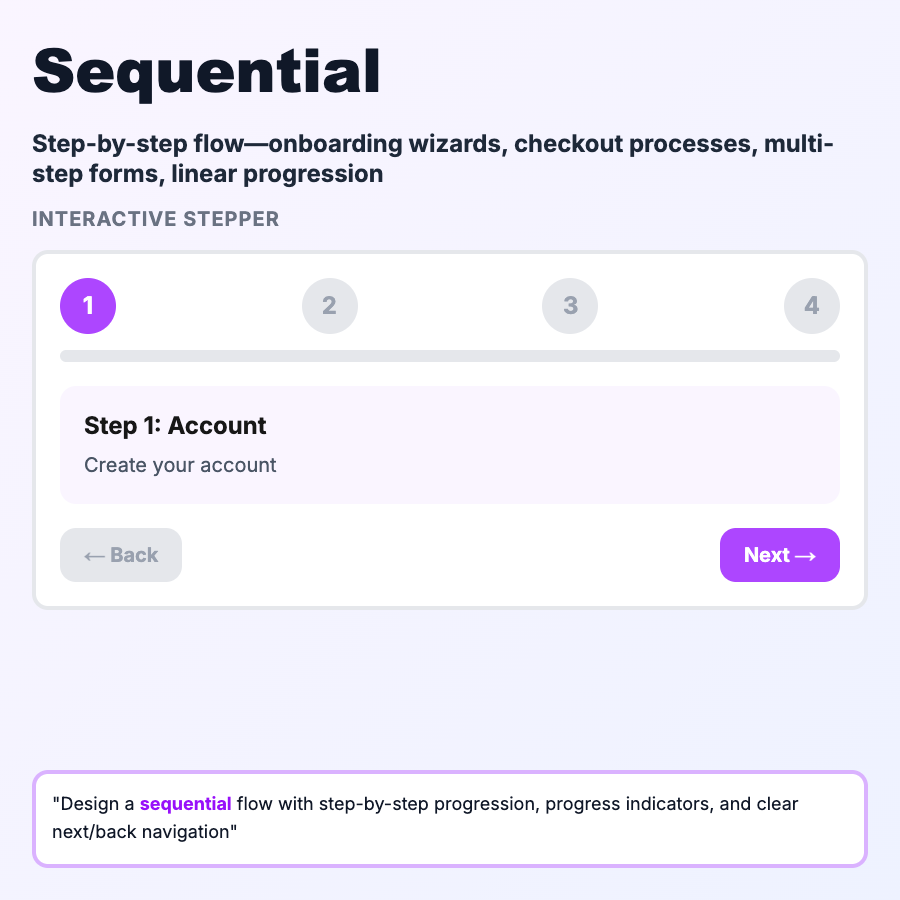
What is Sequential IA?
Sequential IA guides users through content in a specific linear order—step 1, step 2, step 3. Users move forward/backward but can't skip around freely. Common in onboarding, checkout flows, multi-step forms, tutorials. Reduces cognitive load by focusing on one step at a time.
When Should You Use This?
Use sequential IA for processes with required order: onboarding (welcome > setup > first action), checkout (cart > shipping > payment), multi-step forms, tutorials, or workflows where context from previous steps is needed. Always show progress (step 3 of 5) and allow going back. Avoid for exploratory content or when users need to jump between steps.
Common Mistakes to Avoid
- •No progress indicator—users need to know how many steps remain; show stepper
- •Can't go back—users need to fix mistakes; always allow backward navigation
- •Too many steps—>5 steps and completion drops; consolidate when possible
- •Forcing linear when unnecessary—if steps are independent, use tabs or accordions
- •No save/resume—long sequences need ability to save progress and return later
Real-World Examples
- •TurboTax—step-by-step tax filing, perfect for complex sequential process
- •Shopify onboarding—sequential setup wizard for new stores
- •Stripe Connect onboarding—KYC verification in required sequence
- •Duolingo lessons—sequential lessons that unlock as you complete previous ones
Category
Information Architecture
Tags
sequentiallinear-navigationwizardstep-by-stepia