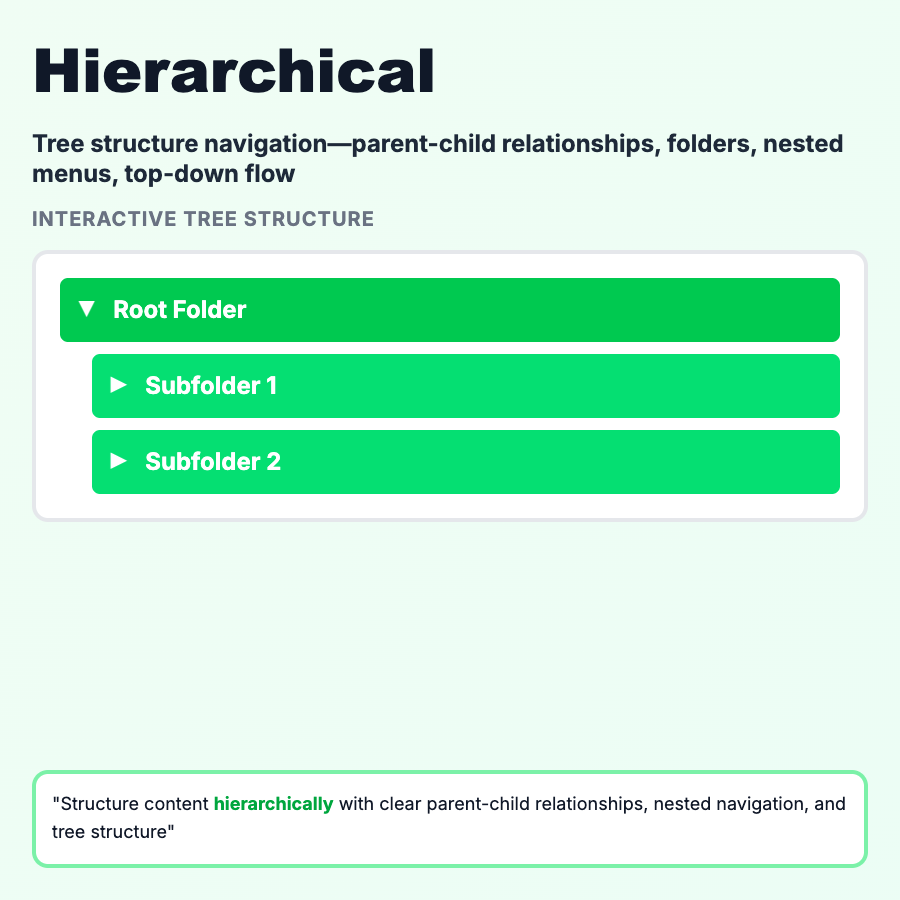
What is Hierarchical IA?
Hierarchical IA organizes content in a tree structure with parent-child relationships. Start with broad categories at the top, drill down to specific items. Classic example: file systems, org charts, product categories. Most common IA pattern—intuitive and familiar to users.
When Should You Use This?
Use hierarchical IA when content has clear parent-child relationships: documentation (sections > pages), e-commerce (categories > subcategories > products), file systems, knowledge bases. Best when users know what they're looking for and can navigate through categories. Implement with breadcrumbs, nested navigation, or tree views.
Common Mistakes to Avoid
- •Too deep—more than 3-4 levels and users get lost; keep hierarchies shallow
- •Inconsistent grouping—similar items should be at same level; audit your structure
- •Missing breadcrumbs—users lose context in deep hierarchies; show path
- •Forcing everything into hierarchy—some content is better as flat or networked
- •No search—hierarchies fail when users don't know category names; add search
Real-World Examples
- •Notion—nested pages in sidebar, unlimited depth but users rarely go >3 levels
- •Amazon—Categories > Subcategories > Products with breadcrumbs
- •macOS Finder—classic hierarchical file system with folders
- •Confluence—Space > Pages > Subpages with tree navigation
Category
Information Architecture
Tags
hierarchicaltree-structureparent-childianavigation