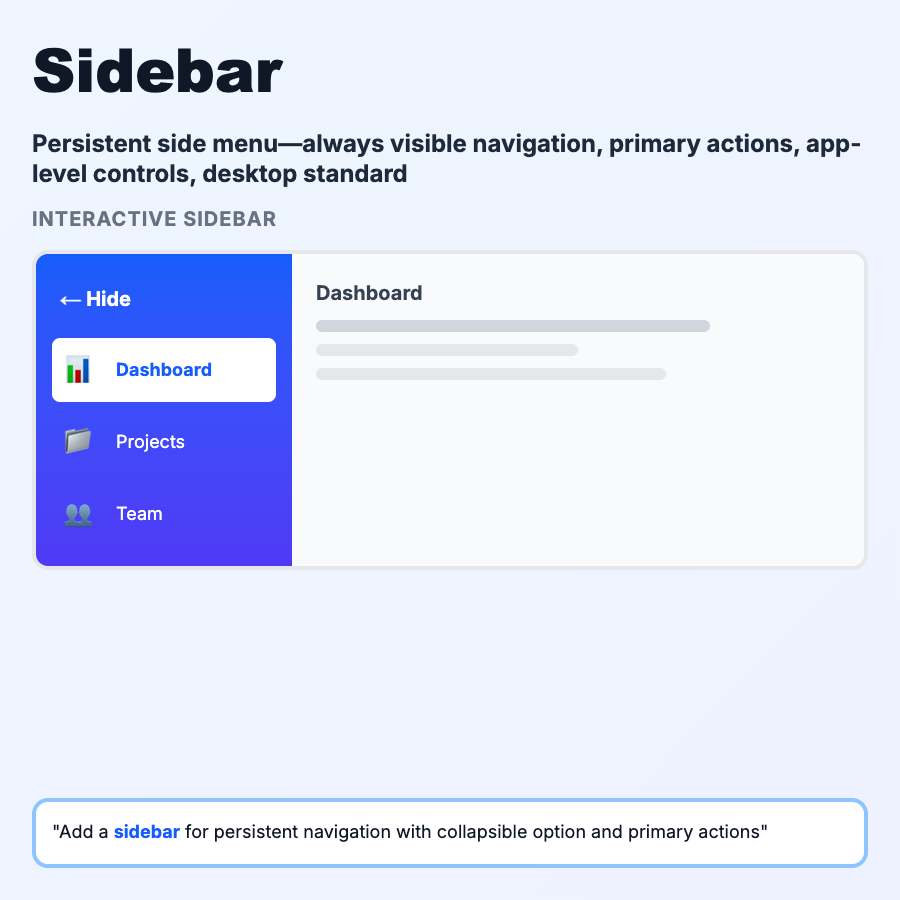
What is Sidebar Navigation?
Sidebar navigation is a vertical menu, usually on the left, that displays your app's main navigation options. It stays visible as users navigate, making it easy to jump between sections. Common in dashboards, admin panels, and complex apps with many sections. Works well on desktop but often collapses to a hamburger menu on mobile.
When Should You Use This?
Use sidebar navigation when you have 6+ main navigation items, need persistent navigation visibility (dashboards, tools, SaaS apps), or have hierarchical navigation with nested submenus. It's ideal for complex apps where users switch between sections frequently. Avoid for simple marketing sites or mobile-first apps where screen space is limited.
Common Mistakes to Avoid
- •Too many items—sidebars with 15+ links are overwhelming, group related items
- •Not responsive—sidebar takes full width on mobile, use hamburger or bottom nav instead
- •Hidden by default on desktop—defeats the purpose of persistent navigation
- •No visual indicator of current page—users should always know where they are
- •Fixed width on all screens—make it collapsible for smaller desktop screens
Real-World Examples
- •Gmail—collapsed sidebar with icons expands to show labels
- •Notion—left sidebar with nested pages and hierarchical structure
- •Stripe Dashboard—fixed sidebar with main sections and contextual subsections
- •Slack—sidebar with channels, DMs, and workspace navigation
Category
Navigation Patterns
Tags
navigationsidebardashboardui-pattern