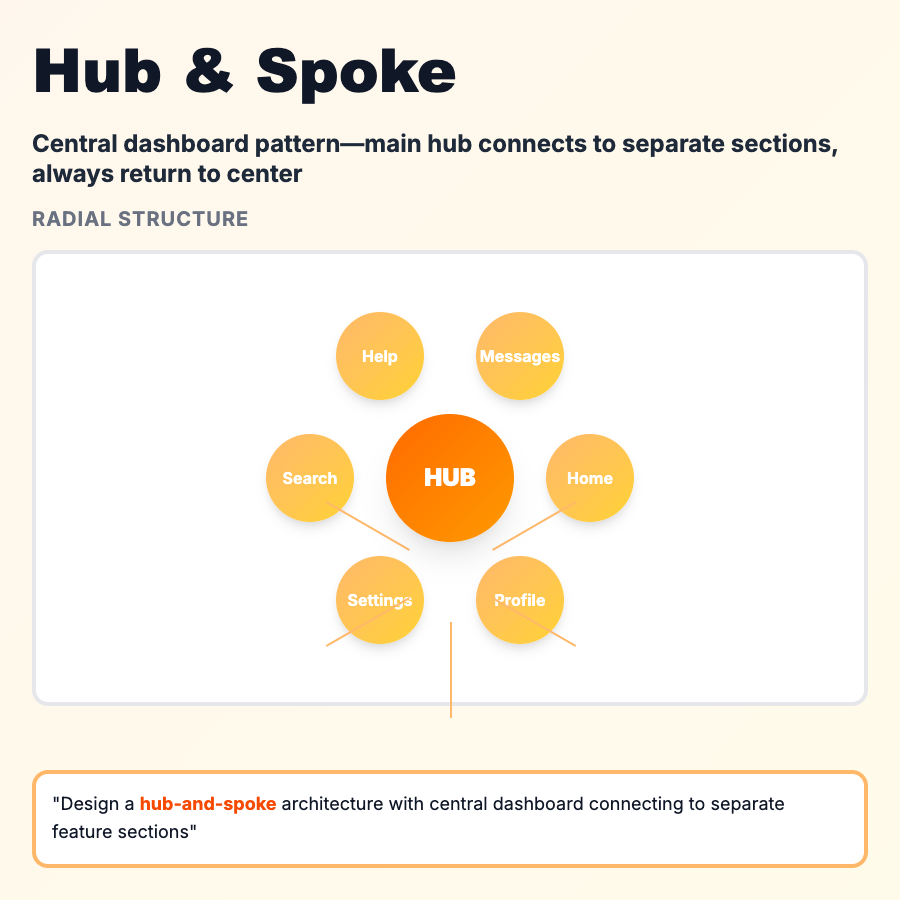
What is Hub & Spoke IA?
Hub & Spoke IA routes all navigation through a central hub—users always return to the hub to access different sections. Think iOS home screen or app dashboards where each icon leads to a separate experience. Forces linear navigation—you can't jump between spokes without going through the hub.
When Should You Use This?
Use hub & spoke for mobile apps with distinct, unrelated features (banking: accounts, transfers, settings), dashboards with independent modules, or when you want to force users through a landing page. Good for simplifying navigation when features don't relate to each other. Bad for interconnected content or when users need to jump between sections frequently.
Common Mistakes to Avoid
- •Forcing users back to hub too often—frustrating if they need to switch sections repeatedly
- •Using for related content—if users need to move between spokes, use hierarchical or flat IA
- •No shortcuts—power users want quick access; add deep linking or favorites
- •Cluttered hub—too many spokes overwhelm; group related items or use different IA
- •Forgetting web context—hub & spoke works on mobile, feels clunky on web with browser back button
Real-World Examples
- •iOS—home screen is hub, each app is spoke, always return to home
- •Banking apps—hub with cards for accounts, transfer, pay bills, settings
- •Superhuman—keyboard shortcuts act as hub, jump to inbox/sent/drafts
- •Notion mobile—home screen with recent, favorites, templates as spokes
Category
Information Architecture
Tags
hub-spokecentral-hubnavigation-patterniamobile-ia