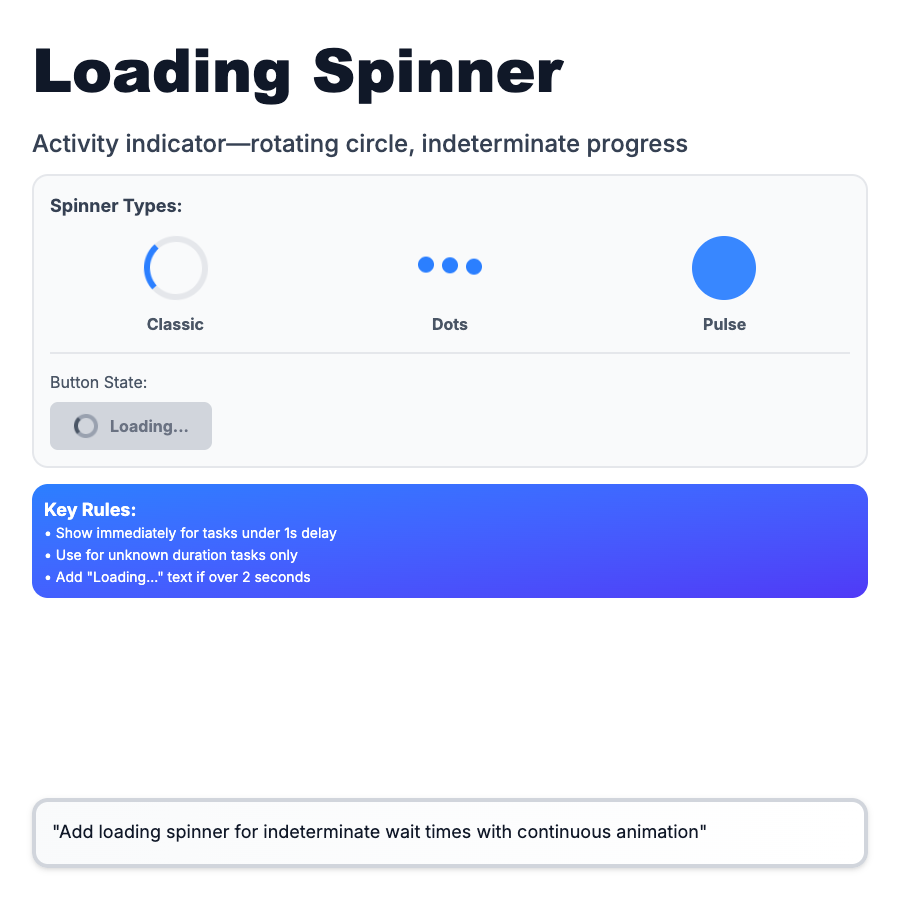
What is Loading Spinner?
Loading Spinners are animated circular indicators that show "something is happening" without indicating progress or duration. Simple, universal signal for loading. Best for short waits (<2 seconds) where progress can't be measured. For longer loads, use progress bars or skeleton screens.
When Should You Use This?
Use spinners for short, indeterminate waits: API calls, search results, button actions, saving data. Place inline (next to button), centered (full-page load), or contextual (loading card content). For >2 seconds, consider progress bar. For >5 seconds, use skeleton screen. Always provide text label ("Loading...") for accessibility.
Common Mistakes to Avoid
- •Spinner for everything—long loads need progress bars or skeletons, not infinite spinners
- •No context—"Loading..." is vague; say what's loading ("Loading invoices...")
- •Spinner in button—disables button but keep text visible; don't replace text with spinner
- •No timeout—if loading fails, spinner spins forever; show error after reasonable timeout
- •Multiple spinners—if whole page is loading, use single full-page spinner, not 10 small ones
Real-World Examples
- •Linear—inline spinner on "Save" button while saving issue
- •Gmail—spinner while loading emails, shows skeleton after 1 second
- •Stripe—spinner on payment button during processing
- •Notion—spinner while creating new page, then redirects
Category
Feedback Patterns
Tags
loading-spinnerspinnerloading-indicatoractivity-indicatorui-pattern