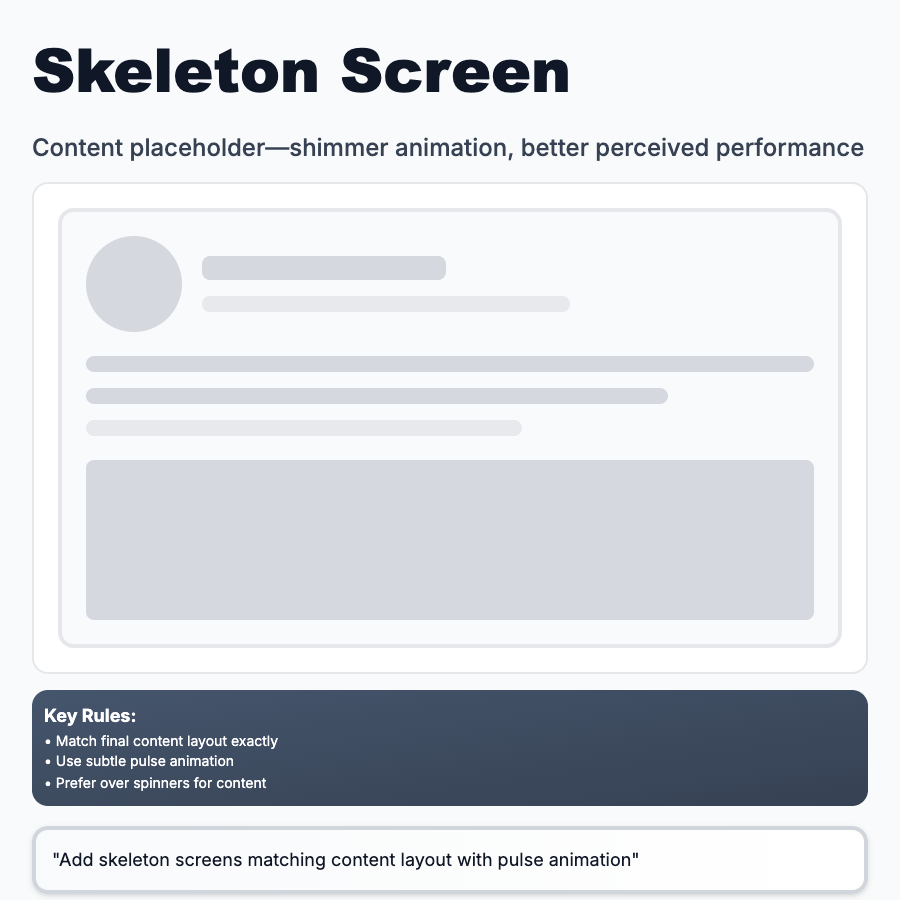
What is Skeleton Screen?
Skeleton Screens are gray placeholder boxes that mimic the layout of content while it loads. Shows the structure of the page before data arrives—cards, text lines, images. Makes loading feel faster than spinners by showing progress and setting expectations. Common in feeds, dashboards, lists.
When Should You Use This?
Use skeleton screens for content-heavy pages that take >1 second to load: feeds, dashboards, lists, profiles. Match skeleton to actual content layout. Animate with shimmer/pulse effect. Load critical content first (above-the-fold). Transition smoothly from skeleton to real content. Better perceived performance than spinners for long loads.
Common Mistakes to Avoid
- •Skeleton doesn't match content—if skeleton shows 3 cards but loads 10, feels broken
- •No animation—static gray boxes look like broken content; add shimmer/pulse
- •Using for short loads—<500ms loads should skip skeleton, just show content
- •Loading everything at once—progressive loading (top to bottom) feels faster
- •Skeleton for errors—if content fails to load, show error state, not skeleton forever
Real-World Examples
- •LinkedIn—skeleton for feed, profiles, comments while loading
- •YouTube—gray rectangles for video thumbnails, text lines for titles
- •Facebook—skeleton for posts, comments, sidebar while loading feed
- •Linear—skeleton for issue list, shows exact card structure
Category
Feedback Patterns
Tags
skeleton-screenskeleton-loadercontent-placeholderloading-stateui-pattern