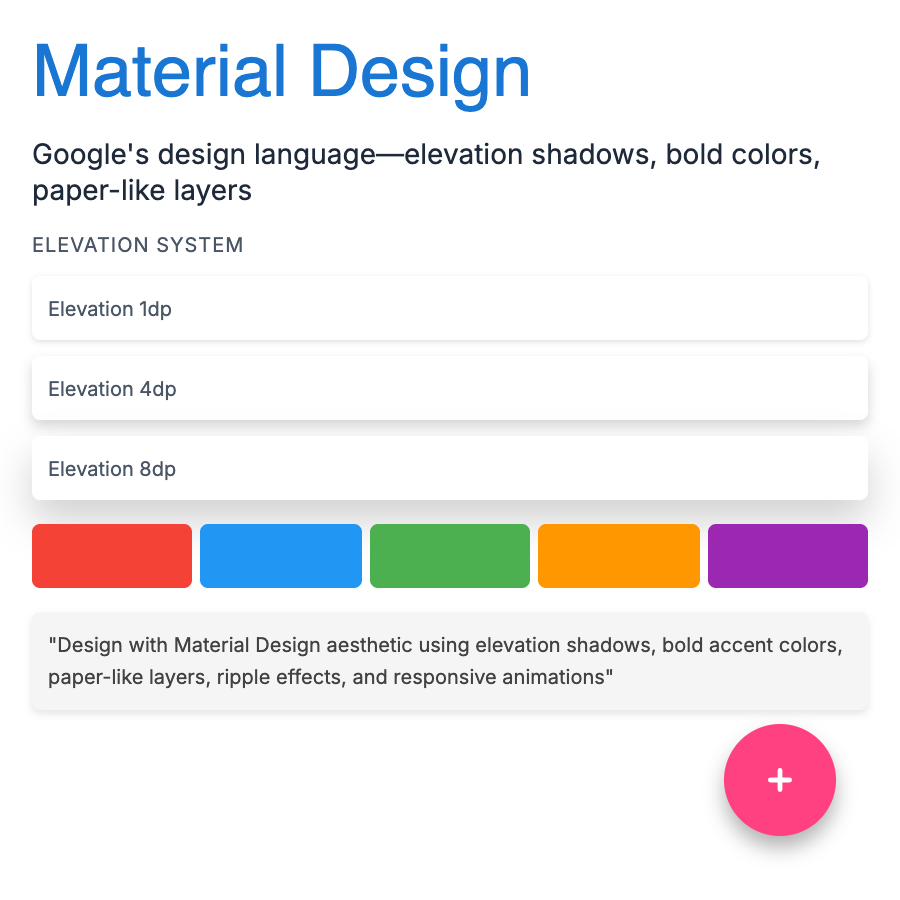
What is Material Design?
Material Design is Google's comprehensive design system combining flat design with subtle depth cues. Uses elevation (layered shadows), bold color, grid-based layouts, responsive animations, and physics-based motion. Provides detailed specifications for every UI element.
When Should You Use This?
Use Material Design for Android apps, Google ecosystem products, enterprise web apps, or when you need a complete design system out-of-the-box. Great for teams without dedicated designers. MUI (Material-UI) makes it easy to implement.
Common Mistakes to Avoid
- •Generic appearance—everyone uses Material; customize colors, typography, and components
- •Over-elevation—not everything needs shadows; reserve higher elevation for modals and dialogs
- •Ignoring guidelines—Material has specific spacing, typography, and motion specs; follow them
- •Wrong platform—Material is Android-first; iOS users expect iOS conventions, not Material
- •Outdated version—Material Design 3 (2021+) looks different from Material Design 1; use latest
Real-World Examples
- •Google Products—Gmail, Drive, Calendar all use Material Design consistently
- •Asana—project management tool uses Material Design with custom brand colors
- •Airtable—database tool implements Material components with heavy customization
- •Notion—early versions used Material-inspired design (now more custom)
Category
Aesthetic Design
Tags
material-designgoogle-designelevationdesign-systemcomponent-library