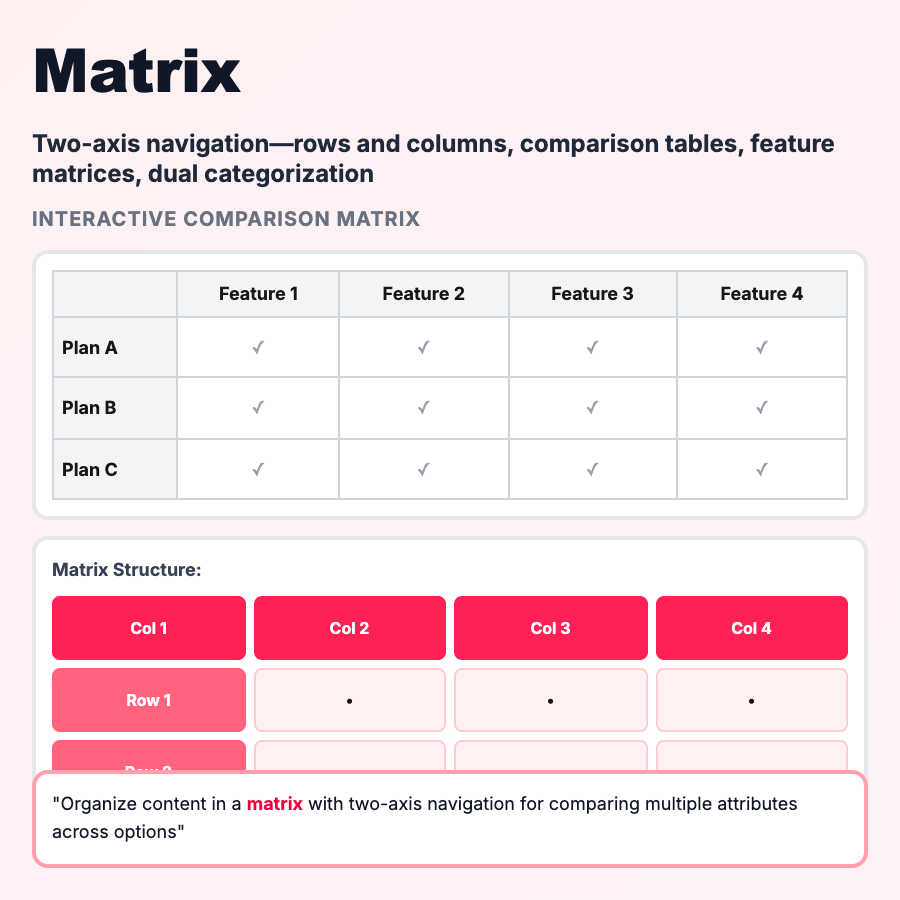
What is Matrix IA?
Matrix IA organizes content in a grid (rows × columns) where users can navigate in multiple dimensions. Think spreadsheets, calendars, or comparison tables. Each axis represents a different categorization—products × features, dates × events, teams × projects. Powerful for structured data with multiple attributes.
When Should You Use This?
Use matrix IA for content with two clear dimensions: calendars (date × time), pricing tables (plans × features), project management (teams × tasks), resource planning, comparison tools. Best when users need to see relationships between two categories simultaneously. Requires structured data—doesn't work for freeform content.
Common Mistakes to Avoid
- •Too many dimensions—humans struggle with >2D; stick to row/column format
- •Inconsistent grid—empty cells confuse users; handle null states gracefully
- •Poor mobile layout—matrices don't fit small screens; use accordion or filter to single dimension
- •No clear headers—users need axis labels to understand what they're looking at
- •Missing aggregations—show row/column totals when dealing with numbers
Real-World Examples
- •Google Calendar—time × days matrix, perfect for scheduling
- •Stripe pricing—plans × features comparison table
- •Notion databases—table view with rows (items) × columns (properties)
- •Linear roadmap—time periods × teams/projects matrix
Category
Information Architecture
Tags
matrix-iagrid-navigationtable-viewiastructured-data