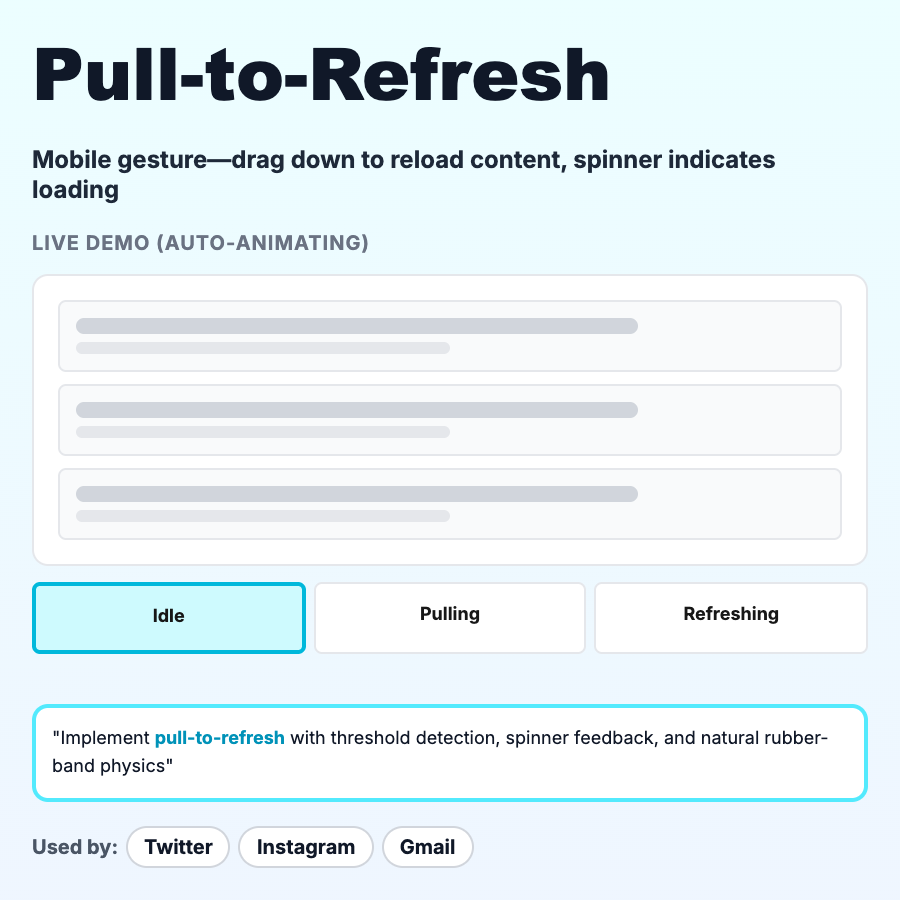
What is Pull to Refresh?
Pull to Refresh is a mobile gesture where users pull down from the top of a scrollable list to reload/update content. Shows a spinner or animation while refreshing, then snaps back. Popularized by Twitter (now X), now a standard mobile pattern. Gives users control over when to check for new content.
When Should You Use This?
Use pull-to-refresh for feeds, timelines, message lists, or any frequently-updating content where users expect fresh data. Essential for mobile apps with dynamic content (social media, news, email). Don't use for static pages or when you have auto-refresh. Provide visual feedback (spinner, loading indicator) while refreshing. Use native implementations (iOS UIRefreshControl, Android SwipeRefreshLayout) or libraries like react-pull-to-refresh.
Common Mistakes to Avoid
- •On desktop—this is a mobile-only pattern; provide a refresh button for desktop
- •Auto-refreshing too often—let users control when to refresh, don't force it
- •No visual feedback—users need to see something is happening; show spinner/loader
- •Breaking scroll—pull-to-refresh should only trigger at the top of the list
- •Too sensitive—require meaningful pull distance before triggering refresh
Real-World Examples
- •Twitter/X—pioneered pull-to-refresh for timeline updates
- •Instagram—pull to refresh feed, Stories, Explore
- •Gmail—pull to check for new emails in inbox
- •Slack—pull to refresh channels and DMs
Category
Interaction Patterns