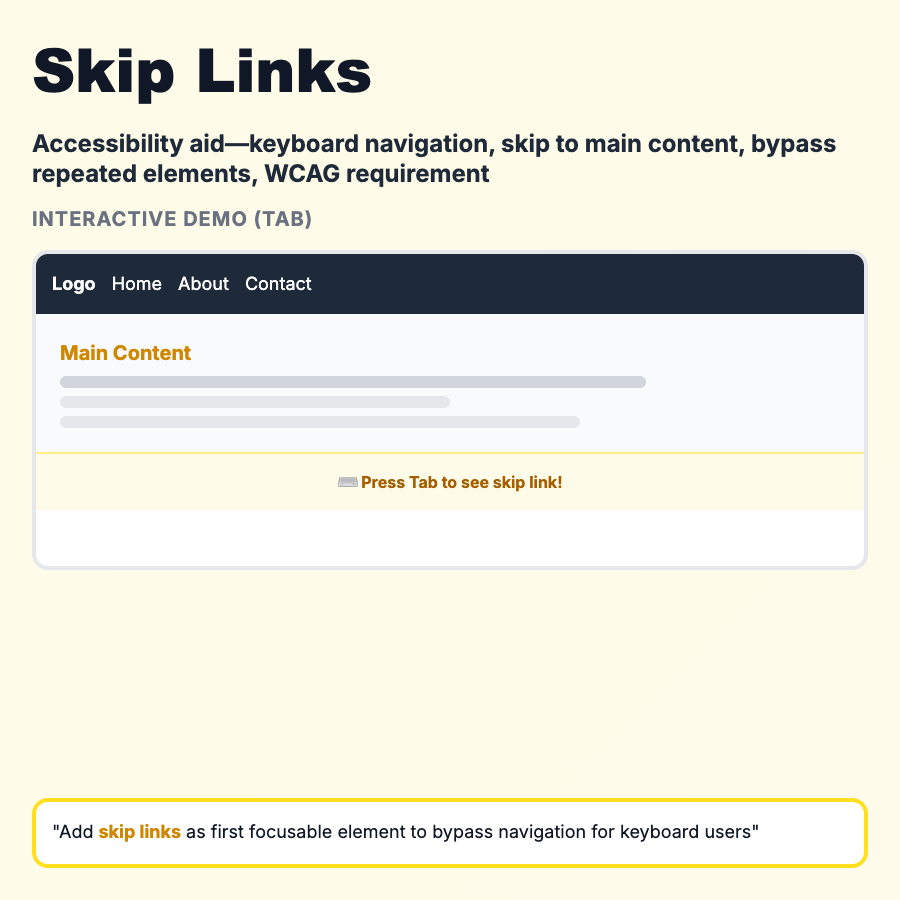
What is Skip Links?
Skip links are hidden links (usually "Skip to main content") that appear at the very top of a page when keyboard users press Tab. They let users jump directly to the main content without tabbing through repetitive navigation menus on every page. Required for WCAG accessibility compliance. Invisible to mouse users but essential for screen reader and keyboard-only users.
When Should You Use This?
Use skip links on every page with navigation menus, especially if you have complex header navigation or sidebars. They're legally required for government sites and recommended for all websites to meet WCAG 2.1 Level A compliance. Should be the first focusable element on the page. Zero downside—most users never see them, but they dramatically improve accessibility.
Common Mistakes to Avoid
- •Not the first tab stop—skip link must be the very first focusable element
- •Invisible when focused—it should become visible when keyboard users tab to it
- •Broken target—skip link must go to actual main content ID, test it
- •Only "Skip to content"—consider adding skip links to other landmarks too
- •No focus styling—user should clearly see the skip link when focused
Real-World Examples
- •GitHub—"Skip to content" appears on Tab, bypasses navigation
- •GOV.UK—skip links to main content and other page landmarks
- •WebAIM—demonstrates proper skip link implementation
- •Most accessible sites—invisible skip link as first element
Category
Navigation Patterns