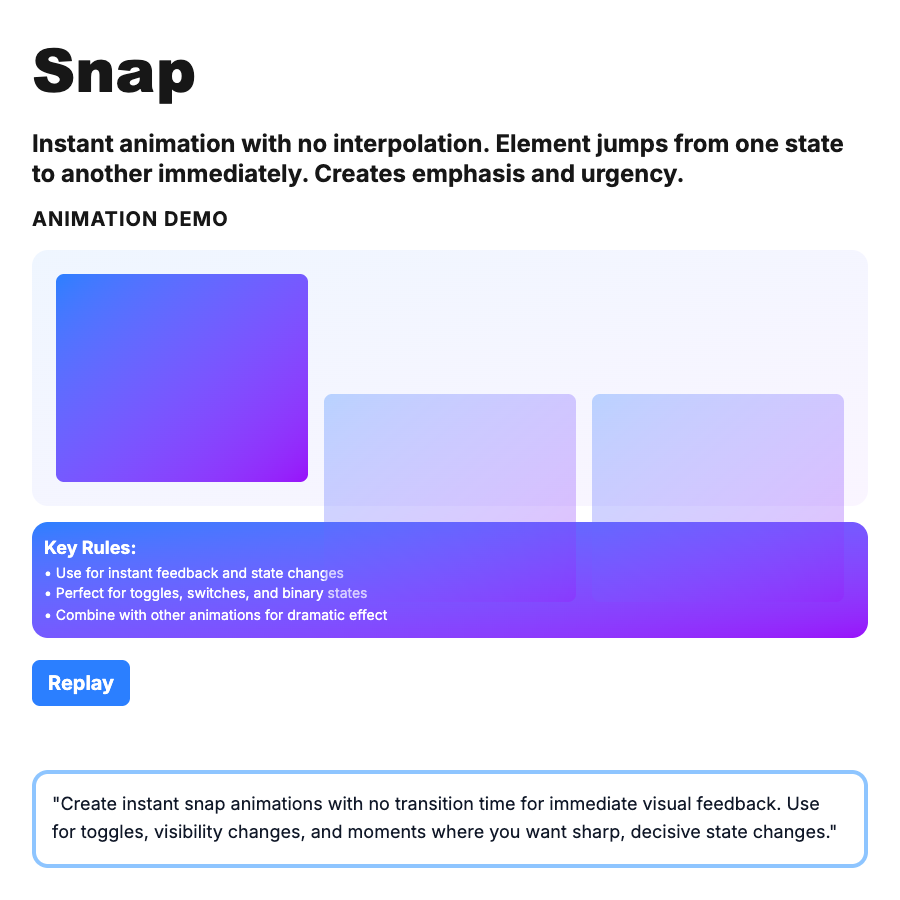
What is Snap Animation?
Snap Animations move elements instantly to their target position with no transition—0ms duration. No easing, no gradual movement. Used when immediate feedback is more important than smooth motion. Common in precise interactions (clicking tabs, toggling settings) where users expect instant response.
When Should You Use This?
Use snap (no animation) for direct manipulation (clicking tabs, radio buttons), toggle switches (immediate on/off), selection states (active tab), or when user initiated precise action. Animation can feel laggy for frequent interactions. Use animation for system-initiated changes (loading, refreshing), but snap for user-initiated immediate feedback. Performance benefit too.
Common Mistakes to Avoid
- •Animating everything—tabs, radio buttons, selections should snap, not animate
- •Snapping large movements—if element moves >100px, animate it; snap feels jarring for big distances
- •No visual feedback—if snapping, use other feedback (highlight, shadow) to confirm action
- •Snapping entrance/exit—modals, dropdowns should animate in/out, not snap
- •Forgetting accessibility—snap is fine for motion-sensitive users
Real-World Examples
- •Browser tabs—clicking tabs snaps instantly, no animation between tabs
- •iOS settings—toggle switches snap on/off immediately
- •Linear—tab navigation snaps between views for instant response
- •Notion—block selection snaps highlight, no delay
Category
Motion Animation
Tags
snap-animationinstantno-animationimmediate-feedbackui-pattern