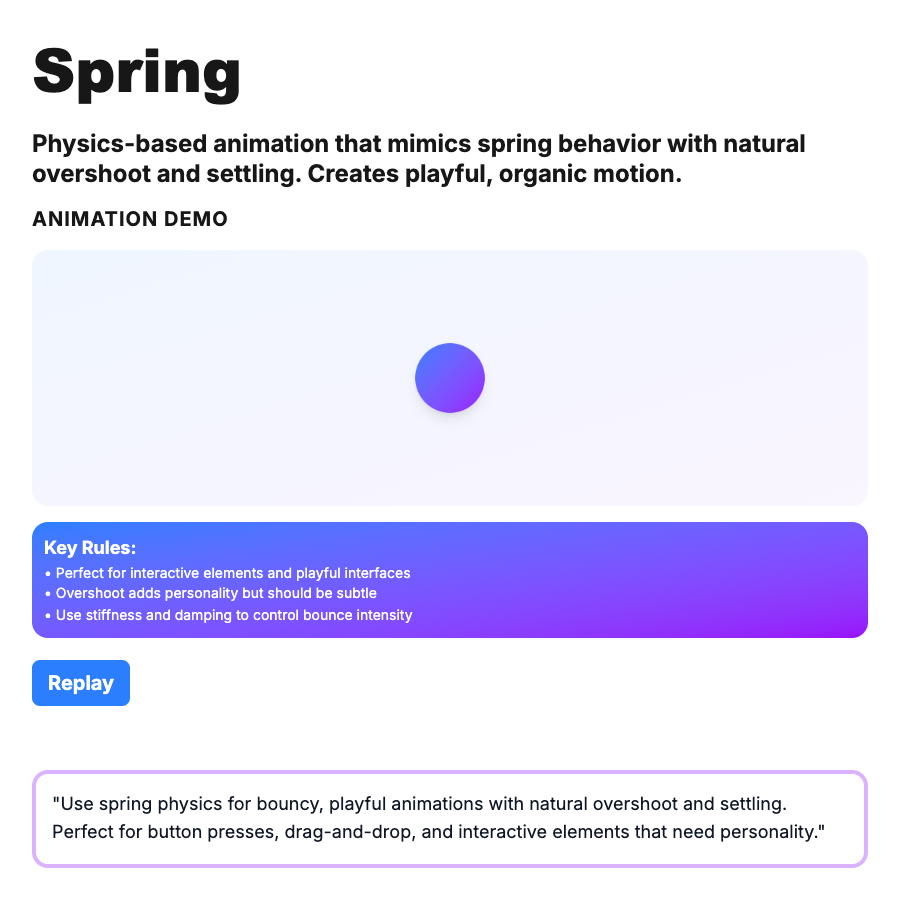
What is Spring Animation?
Spring Animations use physics simulations (mass, tension, friction) to create natural, bouncy motion. Element overshoots target slightly before settling. Feels lively and playful. More organic than easing curves. Popular in iOS and modern web apps. Requires libraries like Framer Motion or React Spring.
When Should You Use This?
Use spring animations for playful, premium UIs: interactive elements (buttons, cards), drag-and-drop feedback, gesture-based interactions, mobile interfaces. Great for drawing attention or adding personality. Tune parameters: high tension = snappy, low tension = floaty, high friction = less bounce. Don't use for serious/professional contexts or when speed matters more than delight.
Common Mistakes to Avoid
- •Too bouncy—excessive overshoot feels unprofessional; tune friction to reduce bounce
- •Using everywhere—springs are heavy (performance); reserve for hero interactions
- •Slow springs—springs should feel snappy; if >600ms, it's too slow
- •No fallback—springs need JS libraries; provide CSS fallback for unsupported browsers
- •Ignoring performance—springs are CPU-intensive; use transform/opacity, not width/height
Real-World Examples
- •iOS—default spring animation for most interactions, feels premium
- •Framer Motion—library built around spring animations for React
- •Stripe—card interactions use subtle springs for premium feel
- •Linear—issue drag-and-drop uses spring physics for natural feedback
Category
Motion Animation
Tags
spring-animationphysics-animationbouncy-motionframer-motionreact-spring