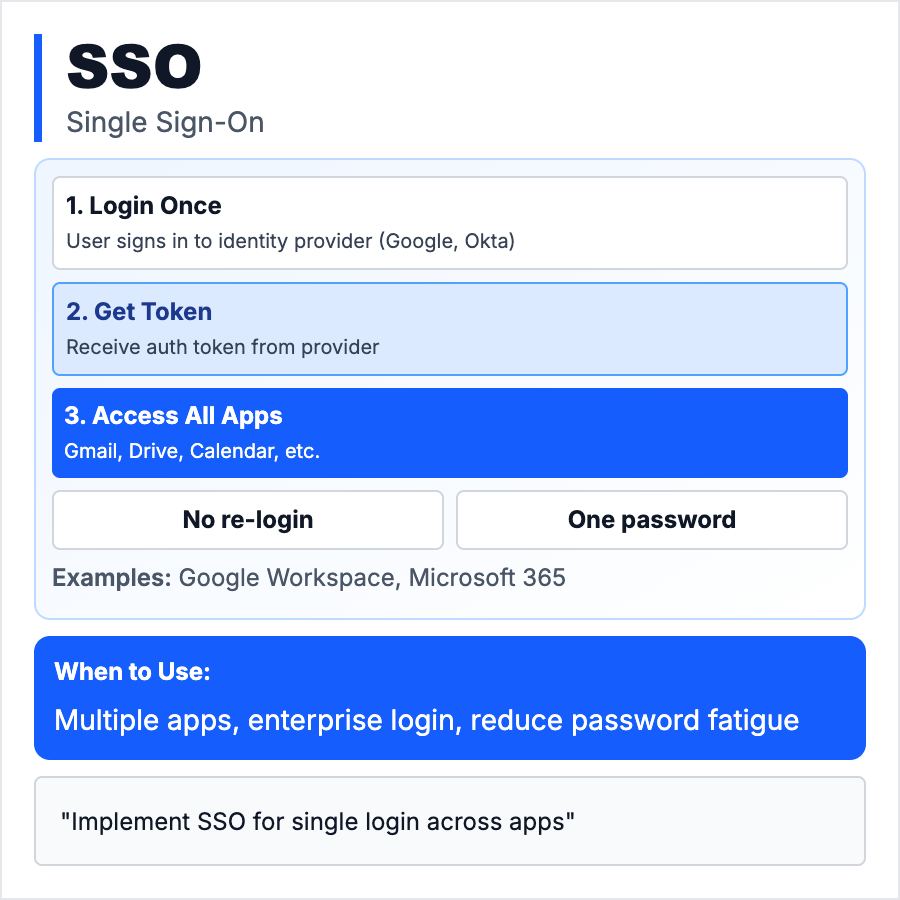
What is SSO (Single Sign-On)?
SSO (Single Sign-On) allows users to log in once to a central identity provider (Okta, Google Workspace, Azure AD) and access multiple apps without re-authenticating. Common in enterprises where employees use dozens of tools—one login for Slack, Gmail, Notion, etc. Uses protocols like SAML, OAuth, or OpenID Connect.
When Should You Use This?
Implement SSO when selling to enterprises (SOC 2, compliance requirements), managing multiple internal apps, or building team collaboration tools. Enterprises often require SSO for security, user management, and offboarding. Use SSO libraries (Auth0, Okta, WorkOS) instead of building from scratch. Charge for SSO—it's a common enterprise upsell.
Common Mistakes to Avoid
- •Building SSO from scratch—use Auth0, Okta, WorkOS; SAML is notoriously complex
- •Not supporting multiple SSO providers—enterprises use different IdPs (Okta, Azure, Google)
- •Forgetting about JIT provisioning—auto-create users when they first log in via SSO
- •Not testing logout flow—SSO logout should log users out of all connected apps
- •Giving SSO away for free—it's a valuable enterprise feature; charge $50-100/user/month
Real-World Examples
- •Slack—SSO with Okta, Google Workspace, Azure AD for enterprise customers
- •Notion—offers SSO on Enterprise plan, supports SAML and OAuth providers
- •GitHub—SSO for GitHub Enterprise, integrates with corporate identity providers
- •Figma—SSO required for enterprise plan, supports Okta, OneLogin, Azure AD
Category
Cybersecurity
Tags
ssosingle-sign-onsamlenterpriseoktaauth0