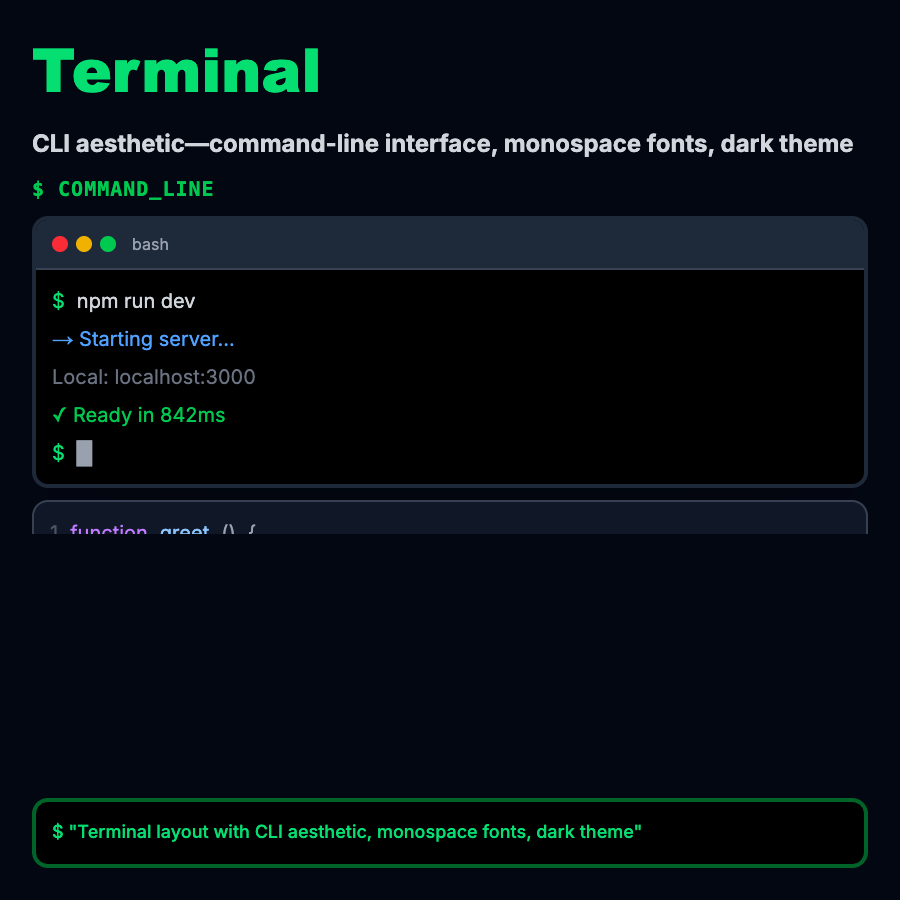
What is Terminal Layout?
Terminal Layout mimics command-line interface aesthetics and interaction patterns—monospace typography, dark background, text-based interaction, and prompt-style input. It appeals to developers and power users who value speed, keyboard control, and technical aesthetic. Common in developer tools, admin panels, monitoring interfaces, and products targeting technical audiences.
When Should You Use This?
Use terminal layout for developer tools and CLIs (Warp, Hyper), admin panels for infrastructure (Railway, Render), monitoring and logging interfaces (Datadog logs), API testing tools (Postman console), and command palette interfaces (Linear, Raycast). Choose this when target audience is technical and values keyboard efficiency over visual polish.
Common Mistakes to Avoid
- •Forced theming—requiring dark terminal theme alienates users who prefer light; offer both
- •Poor keyboard nav—terminal UIs must excel at keyboard control; implement comprehensive shortcuts
- •Missing autocomplete—users expect tab completion and suggestions; implement intelligent autocomplete
- •Unclear commands—terminal UIs shouldn't require memorization; provide inline help and hints
- •No accessibility—monospace and color-coding can hurt readability; ensure sufficient contrast and alt patterns
Real-World Examples
- •Warp—modern terminal with blocks, command palette, and AI assistance in terminal-style layout
- •Railway—deployment logs and console use terminal aesthetic for developer familiarity
- •Vercel—deployment logs display in terminal-style interface with monospace and color-coded output
- •Linear—command palette uses terminal-inspired dark theme with keyboard-first interaction
Category
Layouts
Tags
terminal-layoutcli-uicommand-linedeveloper-toolsmonospace