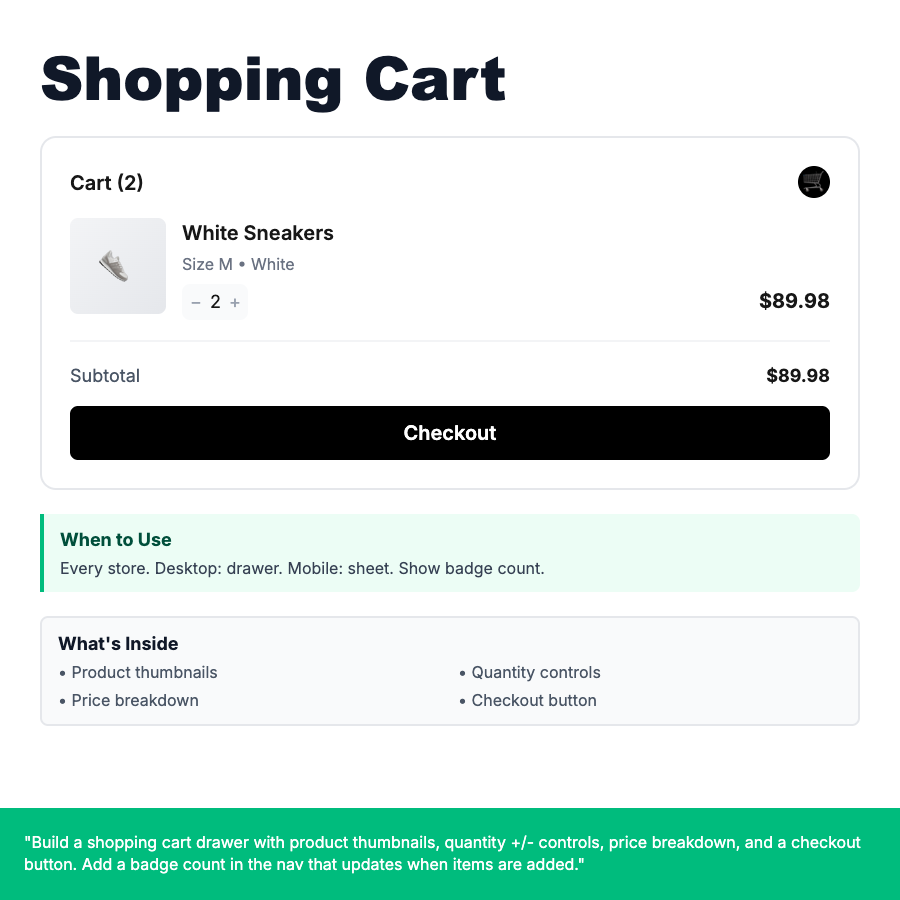
What is Shopping Cart?
Shopping cart is temporary storage for items customers intend to buy. Shows products, quantities, prices, and totals. Includes quantity controls (+/-), remove buttons, and prominent checkout CTA. Persistent carts (saved across sessions) significantly increase conversion rates.
When Should You Use This?
Essential for every e-commerce site. Use mini-cart flyout on mobile, side drawer or dedicated page on desktop. Show cart icon with item count badge in header. Consider saving cart to localStorage for guest users, database for logged-in users. Critical for multi-item purchases.
Common Mistakes to Avoid
- •No cart persistence—users lose items when leaving site
- •Hidden or unclear checkout button—make it prominent and sticky
- •No quantity controls—users forced to delete and re-add items
- •Missing product details—show image, variant (size/color), and price per item
Real-World Examples
- •Fashion e-commerce—side drawer cart with product images, size/color, quantity controls
- •Grocery delivery—full-page cart with substitution options and delivery time selector
- •Digital goods—simplified cart since no shipping needed, focus on secure checkout
Category
E Commerce
Tags
shopping-carte-commercecart-uicheckoutadd-to-cartonline-store