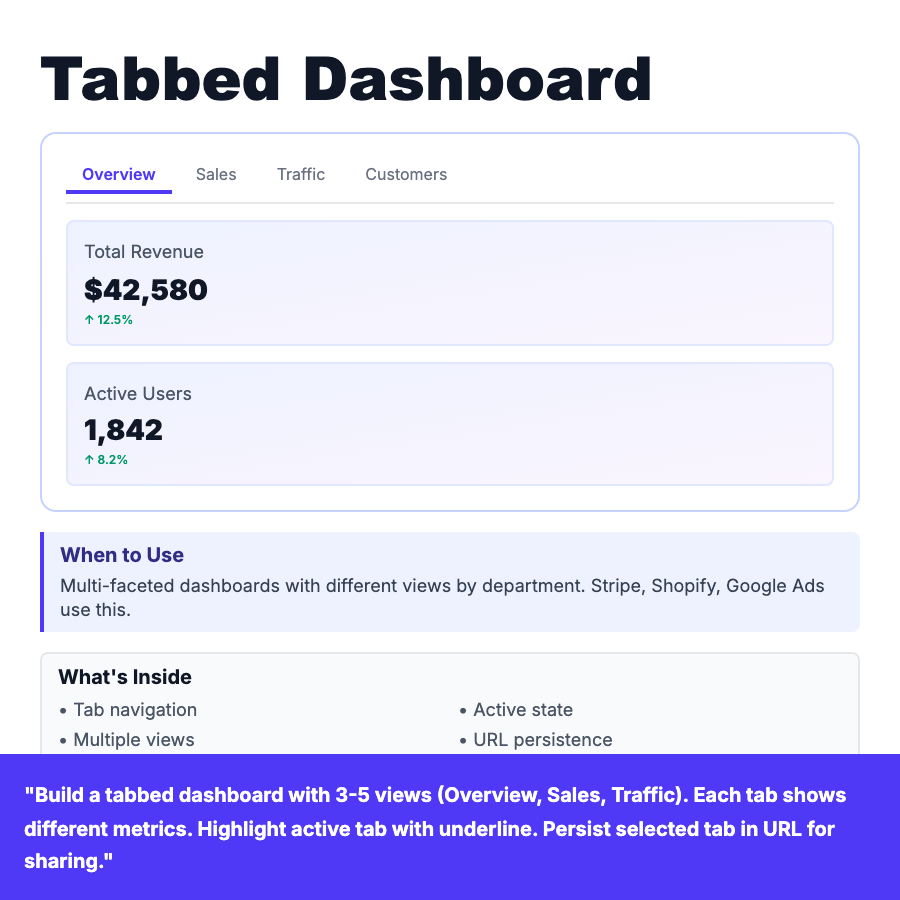
What is Tabbed Dashboard?
Tabbed dashboard organizes related metrics into separate views accessible via tabs. Common tabs: Overview (key metrics), Sales (revenue), Traffic (visitors), Customers (user data). Active tab shows underline or background color. URL updates with tab selection for sharing. Used by Stripe, Shopify, Google Ads.
When Should You Use This?
Multi-faceted dashboards serving different departments or use cases. When metrics naturally group by topic (sales, marketing, operations). Use 3-7 tabs maximum—more requires dropdown. Persist active tab in URL so users can bookmark/share specific views. Good for admin panels with distinct concern areas.
Common Mistakes to Avoid
- •Too many tabs—limit to 7, use dropdown for more
- •No URL persistence—tab selection should update URL
- •Unclear active state—highlight should be obvious
- •Loading all tabs upfront—lazy load inactive tab content
Real-World Examples
- •Stripe—Overview, Payments, Customers, Subscriptions tabs
- •Shopify—Home, Orders, Products, Customers, Analytics tabs
- •Google Ads—Overview, Campaigns, Ad groups, Keywords tabs
Category
Dashboard Patterns
Tags
tabbed-dashboardtabsmulti-viewdashboard-navigationview-switcher