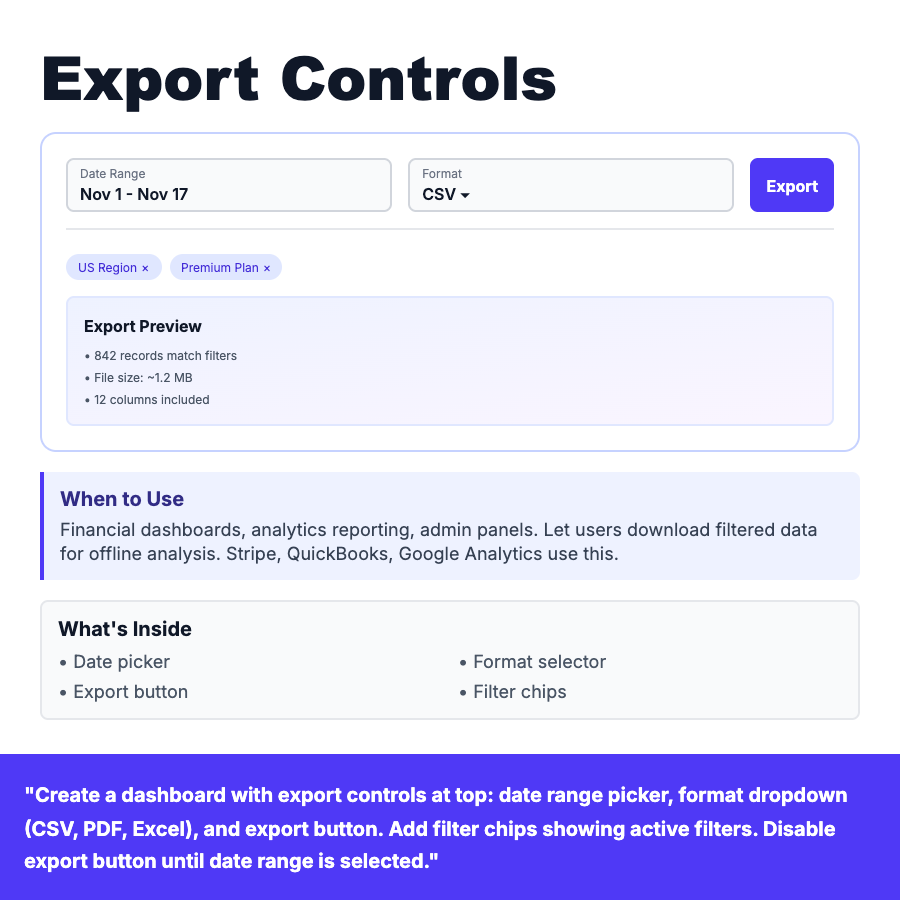
What is Export Control Dashboard?
Export control dashboard provides controls for downloading filtered data: date range picker, format dropdown (CSV, PDF, Excel), filter chips showing active selections, and export button. Export button is disabled until required fields (like date range) are selected. Shows preview of export (record count, file size) before download.
When Should You Use This?
Financial dashboards, analytics reporting, admin panels. Let users download filtered data for offline analysis, accounting, or reporting. Add format options (CSV for Excel, PDF for sharing, Excel for formatting). Show export preview (842 records, 1.2 MB). Use date range for time-series data. Common in Stripe, QuickBooks, Google Analytics.
Common Mistakes to Avoid
- •No date range limit—allow infinite ranges crashes exports
- •Missing format options—offer CSV, PDF, Excel choices
- •No export preview—show record count before download
- •Exporting all columns—let users select which columns to include
Real-World Examples
- •Stripe—Export payments with date range and format selection
- •QuickBooks—Download transactions filtered by account and date
- •Google Analytics—Export traffic data with custom date ranges
Category
Dashboard Patterns
Tags
exportdownloadcsvpdfdate-rangefiltersdata-export