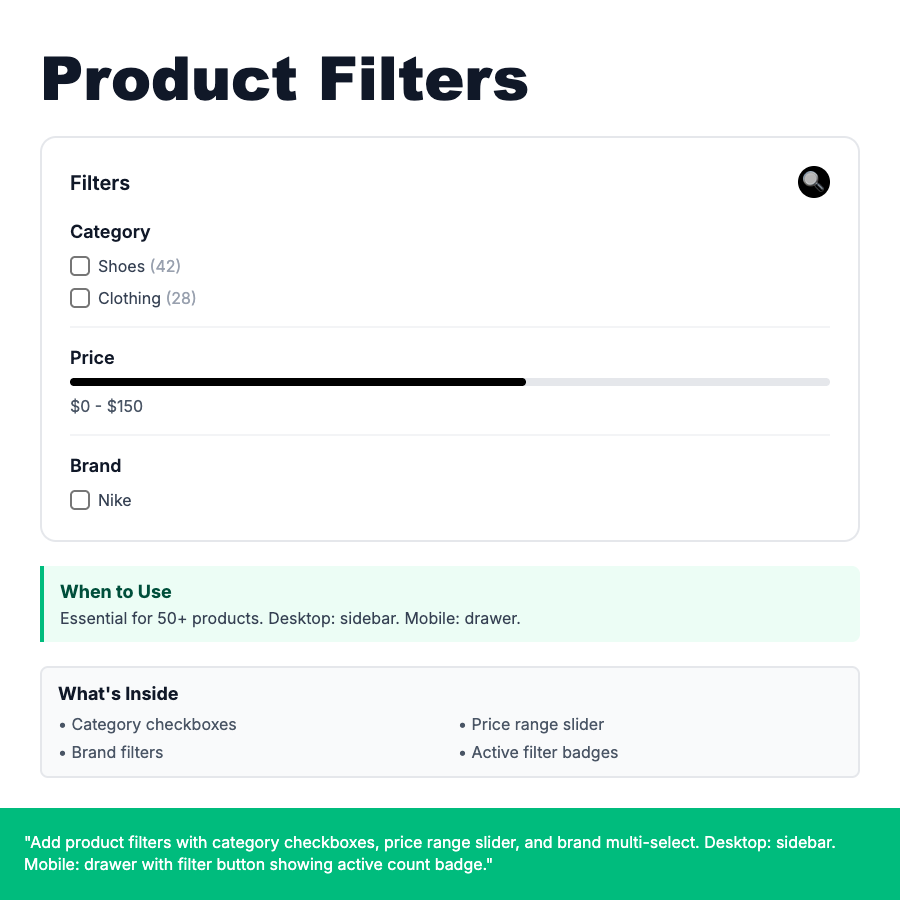
What is Product Filters?
Product filters are faceted search UI that lets users narrow products by attributes: category, price range, brand, size, color, rating. Filters update results instantly with count of matches. Essential for stores with 50+ products. Improves product discovery and reduces bounce rate.
When Should You Use This?
Critical for 50+ products. Use sidebar on desktop, drawer/modal on mobile. Show active filters as removable chips. Update URL params for shareable links. Display "X results found" count. Combine with sorting options (price, popularity, newest). Index filter fields in database.
Common Mistakes to Avoid
- •Filters hidden on mobile—use obvious filter button with active count badge
- •No result count—show how many products match before applying filter
- •Broken filter combinations—test edge cases (e.g., size XL + color blue = 0 results)
- •No URL sync—filters should update URL for shareable/bookmarkable links
Real-World Examples
- •Fashion—sidebar with category tree, price slider, size/color checkboxes, brand multi-select
- •Marketplace—location radius, seller rating, condition (new/used), price range
- •Grocery—dietary restrictions (vegan, gluten-free), brand, price, availability
Category
E Commerce
Tags
product-filtersfaceted-searche-commercesearchfilteringcategory-filters