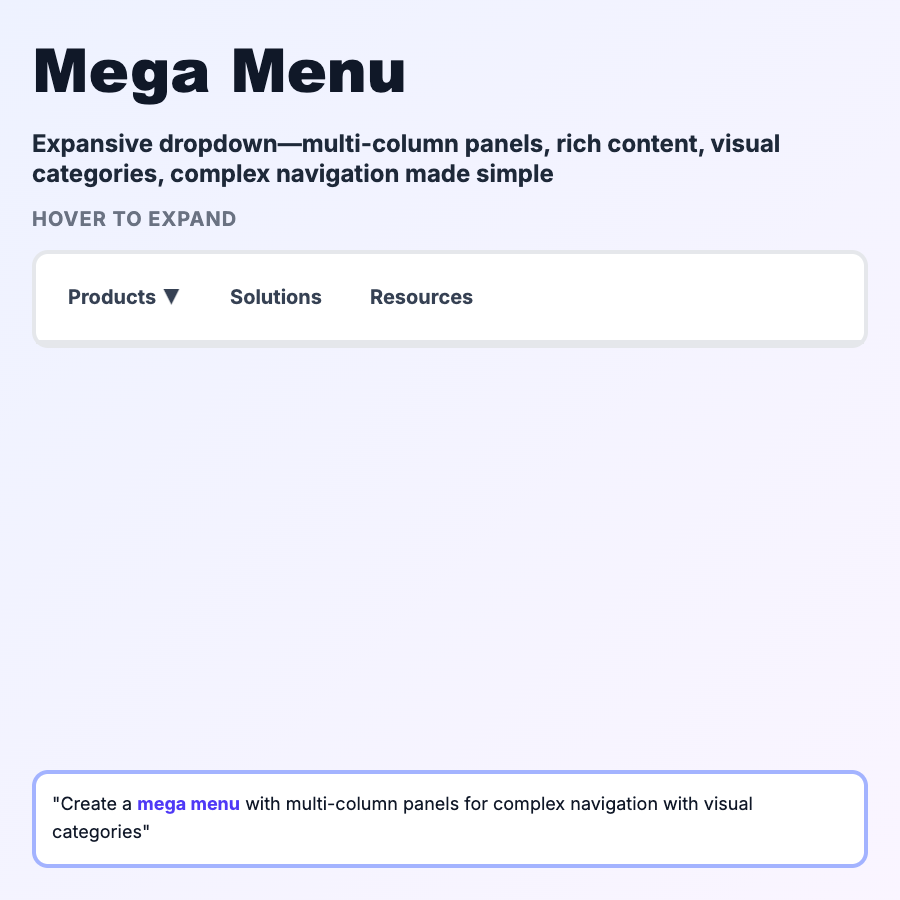
What is Mega Menu?
Mega Menus are large dropdown panels (often full-width) that display many navigation options in columns, with images, icons, and descriptions. Used in top navigation for sites with lots of categories. Shows more at once than traditional dropdowns. Common in e-commerce, large content sites, SaaS.
When Should You Use This?
Use mega menus for sites with many top-level categories (e-commerce, news sites, large SaaS) where simple dropdowns would be too long. Great for showcasing featured items, products, or sections with imagery. Keep to 2-3 columns max. Don't use on small sites (<10 main pages) or mobile (use hamburger menu instead).
Common Mistakes to Avoid
- •Too much content—mega menus should be scannable, not overwhelming; curate carefully
- •Using on mobile—doesn't fit small screens; use hamburger or bottom nav instead
- •No visual hierarchy—use headings, spacing, icons to organize columns
- •Auto-opening on hover—frustrating when accidental; require click or intentional hover
- •Hiding important actions—don't bury CTA buttons (Sign Up, Login) in mega menu
Real-World Examples
- •Apple—product categories in mega menu with images and featured products
- •Shopify—mega menu for Products, Resources, Company sections
- •GitHub—Explore mega menu with trending repos, topics, events
- •Atlassian—product mega menu showing all their tools with descriptions
Category
Information Architecture
Tags
mega-menudropdownnavigationlarge-menuui-pattern