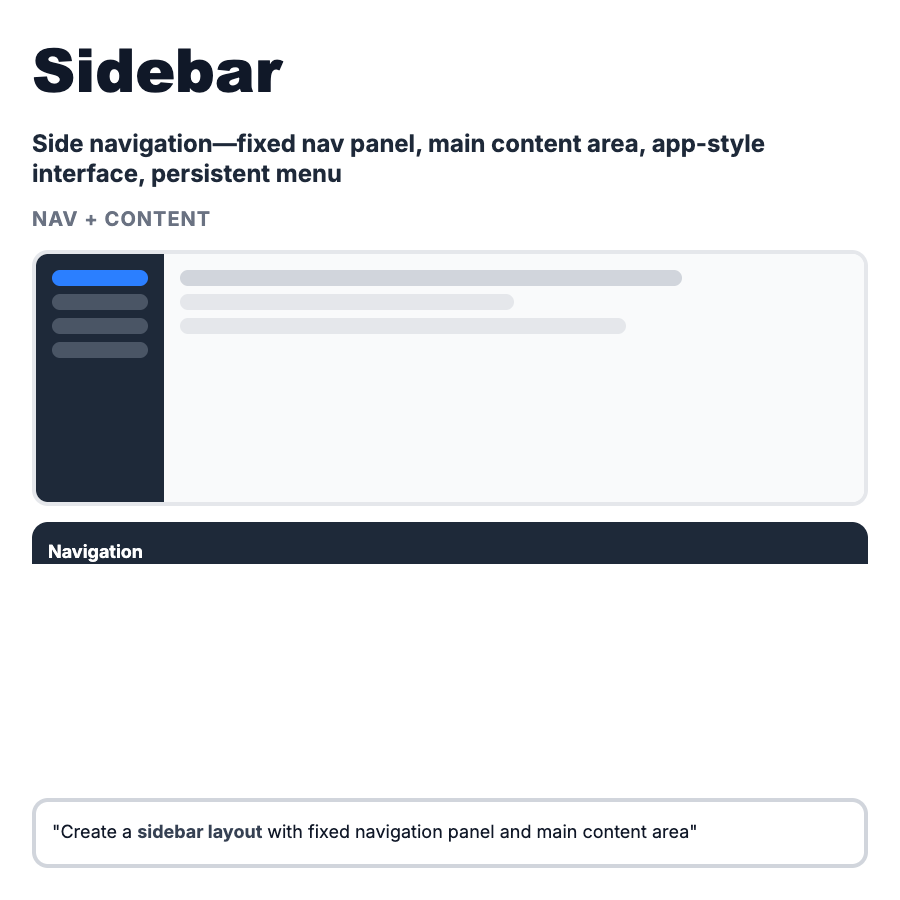
What is Sidebar Layout?
Sidebar Layout uses a persistent vertical panel (typically left-aligned) for primary navigation, actions, and context switching. It provides constant access to core features while main content area displays context-specific information. Standard in dashboards, admin panels, email clients, and productivity tools where power users need quick navigation.
When Should You Use This?
Use sidebar layout for admin dashboards and SaaS tools (Linear, Notion), email clients and messaging apps (Gmail, Slack), file management interfaces (Dropbox, Google Drive), code editors and IDEs (VS Code), and any app with multiple primary sections requiring frequent switching. Choose this when navigation hierarchy is deep and users need persistent access.
Common Mistakes to Avoid
- •Overcrowding—stuffing too many links in sidebar reduces scannability; prioritize top 7-10 items
- •No mobile strategy—desktop sidebars don't translate to mobile; plan hamburger menu or bottom nav alternative
- •Missing visual hierarchy—all items same weight makes navigation harder; use grouping, labels, iconography
- •Inconsistent width—sidebar that resizes or collapses unexpectedly disrupts workflow; maintain stable width
- •No keyboard shortcuts—power users want keyboard nav; implement shortcuts for sidebar items
Real-World Examples
- •Linear—left sidebar with workspaces, views, teams, and projects; collapsible with keyboard shortcut
- •Notion—sidebar shows pages, favorites, workspaces with nested hierarchy and drag-to-reorder
- •Gmail—left sidebar with Inbox, Sent, Drafts plus labels and chat contacts below
- •VS Code—activity bar (icon sidebar) + file explorer sidebar for two-level navigation hierarchy
Category
Layouts
Tags
sidebar-layoutsidebar-navigationapp-sidebardashboard-layouttwo-column-layout