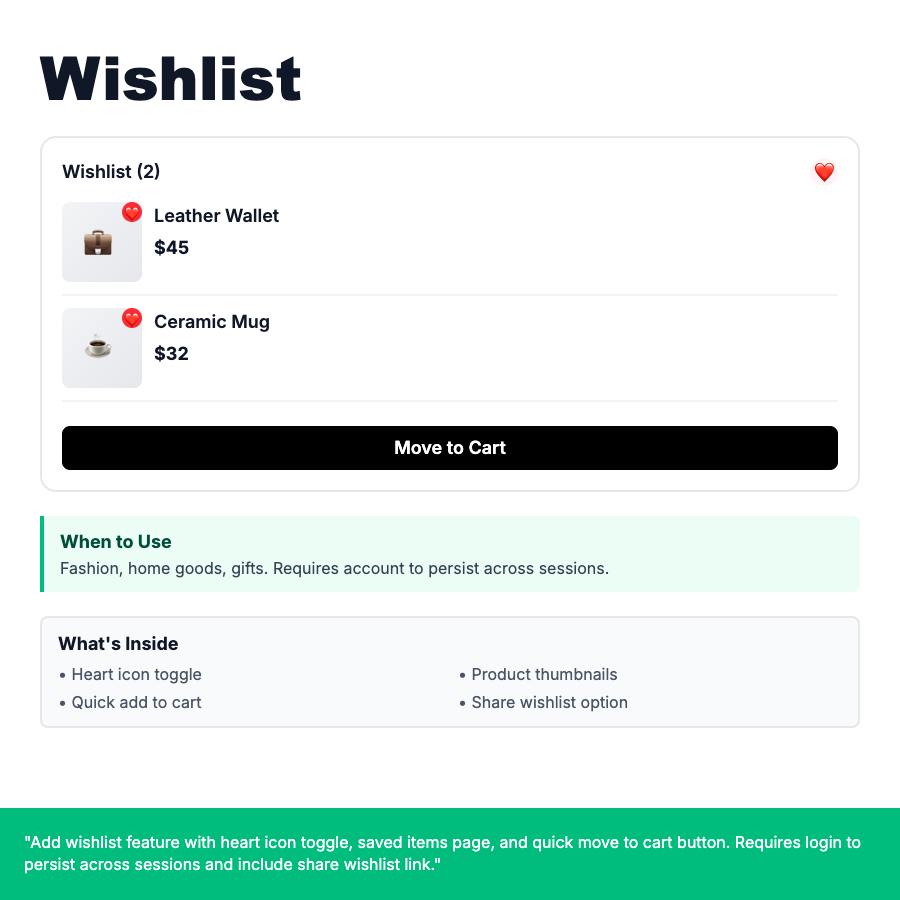
What is Wishlist?
Wishlist lets users bookmark products they're interested in but not ready to buy. Separate from cart—used for research, gift ideas, or price tracking. Heart icon on product pages/cards toggles items on/off. Requires account to persist across devices. Increases engagement and repeat visits.
When Should You Use This?
Fashion, home goods, gifts, electronics. Less critical for groceries or consumables. Requires user account (can't persist for guests). Send reminder emails for wishlisted items on sale or back in stock. Great for gift registries. Increases customer lifetime value and repeat purchases.
Common Mistakes to Avoid
- •No visual feedback—heart should fill/animate when adding to wishlist
- •Wishlist not synced—requires account, can't just use localStorage
- •No notifications—alert users when wishlisted items go on sale or low stock
- •Hidden wishlist page—add prominent link in header/account menu
Real-World Examples
- •Fashion e-commerce—wishlist page with grid view, move-to-cart button, price drop alerts
- •Registry—public wishlist URL for weddings/baby showers, mark items as purchased
- •Price tracking—show historical prices, notify when item drops below threshold
Category
E Commerce
Tags
wishlistfavoritessave-for-latere-commercebookmarksgift-registry